FlyingText - a Text Editor
A downloadable tool for Windows and Linux
This is a text editor. It supports different Fonts, Styles, Sizes, Line Spacing, ...
- All documents can have several pages, which can be as long as you want them to be
- (it can start lagging if a page is too long (~ >750 words))
- A document can be saved as a .ft (FlyingText) file or a compressed .ftc (FlyingText compressed) file. FTC files don´t need as much space as .ft files, but need longer to save and to load.
- Document can be exported to .txt or .docx files (styles except linespacing will be kept, but page length and other format stuff won´t be saved)
- The editor has a built in command line (Control + Space) to quickly switch between pages or to use other features fast (and there are other features, which can´t be accessed without...)
- several languages (German, English)
- autosave feature
- quick copy feature (just copy sth. from outside the program and it will be inserted into the document)
- calculator (press Control + m when text is selected)
- built-in dictionary (for English only)
- tags will be shown on the left side (e.g. Screenshot 1/2) #tag
- Many more other cool features...
If you should need help, just look into the Guide (Go to: File -> Help)
And it should work with Linux as well! (Not tested much)
PS: Made with java -> you need java installed on your device
| Status | Released |
| Category | Tool |
| Platforms | Windows, Linux |
| Rating | Rated 2.0 out of 5 stars (1 total ratings) |
| Author | theflyingwurst |
| Tags | java, Text based, text-editor |
Install instructions
Just extract the zip file into another folder (Best if called FlyingText (just for recognition))
That´t it :)

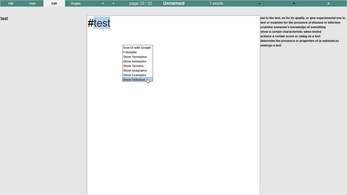
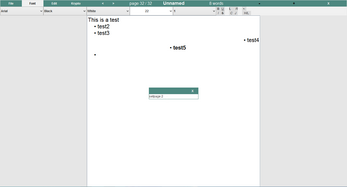
Comments
Log in with itch.io to leave a comment.
Stunning. thank you, this is my new main text editor!