ColorPicker
A downloadable tool for Windows and Linux
This tool is a color picker with a tile design. You can choose colors by dragging your mouse on top of the color wheel, or just by clicking onto it. You can also choose a color just by changing the sliders or changing the value in the text box in the center (Input a color code in the current mode (Hex / HSV / RGB)).
Colors can also be picked from the Screen (3rd menu button)
To a given color the complementary, triangle, tetraedic and analogous color(s) can be shown. When using the analogous mode, the number of colors shown can be changed and the angel, at which the next color is chosen.
Can be used on Windows and on Linux (Linux is not tested yet)
~Needs Java~
| Status | Released |
| Category | Tool |
| Platforms | Windows, Linux |
| Author | theflyingwurst |
| Tags | color, color-composition, colorwheel |
Install instructions
Windows: Just extract the zip and start the .exe
Linux: Just start the .jar
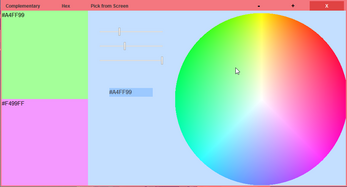
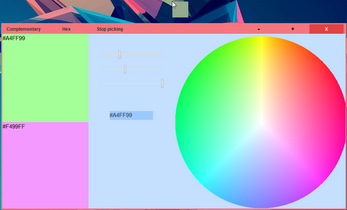
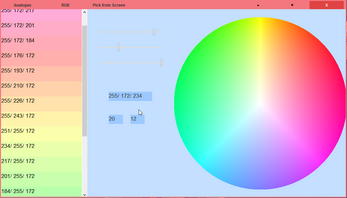
Leave a comment
Log in with itch.io to leave a comment.